Sometimes, starting a form from scratch isn’t the most efficient option. Droplet makes it easy to import existing forms, whether they’re shared by another Droplet user or they’re already in a different format like a PDF or image.
Importing a Form
There are two ways to import a form into Droplet:
Importing a .drplt File
If another Droplet administrator from a different organization shares a .drplt file with you, you can import it directly into your Droplet instance. This method is perfect for sharing fully configured forms, including layouts and workflows, across different organizations.
Download the .drplt file that was shared with you.
(Read further if you'd like to know how to export a .drplt file)
Go to the Forms Page in Droplet.
Click the + Form button in the upper-right corner and then select Import.

Follow the prompts to complete the import process. Your form will now be available in your Droplet instance.
Uploading an Existing Form (PDF or Image)
You can also import a form by uploading a PDF or image file. Droplet will automatically convert the text and nearly all fields into a usable form, saving you time on setup.
Go to the Forms Page in Droplet.
Click the Import Button and select the PDF or image file you want to upload.
Droplet will analyze the file and create a rough form for you!
Tables in PDFs or images can be tricky for automated conversions. It’s often better to manually design these elements after import to ensure they look and function correctly.
Exporting a Form
If you’ve created a form that you’d like to share with a colleague from a different Droplet organization, exporting it as a .drplt file is the way to go. However, note that the export will not include any connected datasets, so those would need to be sanitized of sensitive information and shared separately.

Open the form that you want to export.
Click the three-dot menu in the upper-right corner.
Select Export to save the form as a .drplt file.
Share the .drplt file with the other Droplet administrator, who can then import it into their organization following the instructions earlier in this article.
A Quick Note on Duplicating Forms
If you’re looking to create a copy of a form within your own Droplet organization, you don’t need to go through the export/import process. Instead, simply use the Duplicate feature to create an exact replica of any form within your instance. This method is faster and ensures that all connected datasets remain intact.
For more on the four ways to create a new form in Droplet — Blank, Template, Duplicate, and Import — check out our Creating Forms guide.
Was this article helpful?
That’s Great!
Thank you for your feedback
Sorry! We couldn't be helpful
Thank you for your feedback
Feedback sent
We appreciate your effort and will try to fix the article