Rapids: Quick How-to Videos






Deep Dives: Longer, More In-Depth Training Videos
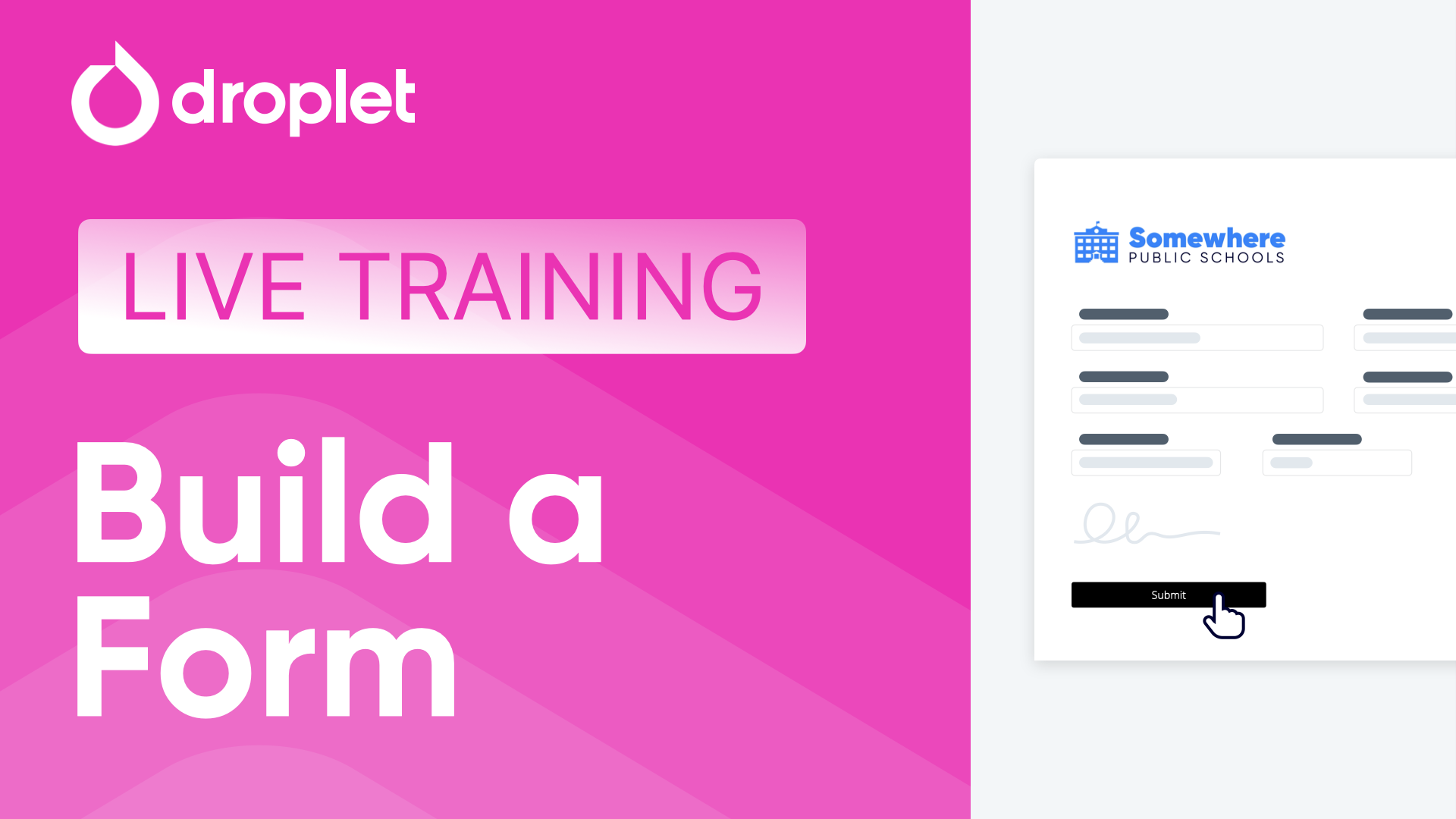
Watch our 1-hour session for a comprehensive overview of the Droplet form builder! We’ll explore how to design a layout and workflow, plus all the options available for collecting information from your users.

Sometimes, submissions just need fixing and don't need to be fully trashcanned. This recorded training will show you the most popular way to set this up in your workflows and include some tips for best practice. You will also hear questions and answers from existing form builders.

In this 30-minute session, we’ll provide an overview of the Droplet platform specifically for admins who manage submissions. We’ll cover the actions you can take on submissions and share best practices for efficient management. This session is perfect for anyone responsible for handling submissions in your organization.

In this 30-minute session, we'll provide an overview of the Droplet platform specifically for admins who manage submissions. We'll cover the actions you can take on submissions and share best practices for efficient management. This session is perfect for anyone responsible for handling submissions in your organization.
Specialized Workshops

Watch this recorded hands-on workshop where we explored how to add dynamic assignees based on a dataset and route a form back to the submitter. While this functionality is more complex, it can significantly enhance the efficiency of your workflows.

Join this recorded hands-on workshop where we’ll learn how to import a form template from our gallery, customize it to fit your needs, and test it to ensure everything works as expected. We’ll also share tips to make this process simple and efficient.

Corrections happen more often than rejections do. So, let's learn how to use a Radio Component and transition logic to allow for sending a form back for corrections within the workflow.
Was this article helpful?
That’s Great!
Thank you for your feedback
Sorry! We couldn't be helpful
Thank you for your feedback
Feedback sent
We appreciate your effort and will try to fix the article





